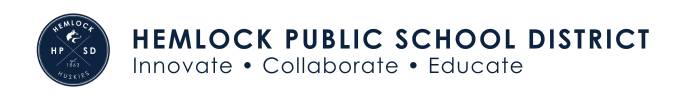Hemlock Public School District recently has tackled significant technology upgrades at a breakneck speed as they race against federal funding deadlines. The district was fortunate enough to receive federal dollars to help with instruction during the pandemic and worked to position themselves to deliver better technology services today, tomorrow, and in the future.
Superintendent Don Killingbeck said, “Like many things we do, we started with the question of why, and at the end of the day that always comes back to our students and staff and optimizing their teaching and learning experience.”
Hemlock Public School District has been fortunate to have utilized a process of internal proposals and classroom makeovers to help gain insight into what teachers want and need. Additionally, the district is fortunate to have a veteran technology director Tom Lockwood, who constantly keeps a pulse on the state of the district’s technology implementation.
The district also has several educational technology experts with our instructional technology coach Janice Kato who supports improvements, Middle School Principal Josh Chase, and Superintendent Killingbeck to help guide the conversation surrounding best practices and technology.
Technology Director Tom Lockwood noted, “These federal dollars allow us to make major improvements to infrastructure that was past its prime and long met its end of useful life expectancy. We started with ‘why’. Why are we here? Why do we need to make improvements? Why? Why? Why? In the end, we recognized that our ‘why’ really comes down to providing the best teaching and learning experience for our students and staff.
With our ‘why’ settled, the district marched on to the next step of what we needed and what we could afford to provide the best teaching and learning experience for our students and staff.
- Basic Infrastructure: Ensure that teachers have solid computing equipment and internet connectivity. Updated Network, WiFI, PC, and sound reinforcement.
- Improved Displays: Teachers have to spend more time on their computers to support distance learning. They need larger, higher resolution monitors with special “eye care” features to reduce eye strain. Adding a second monitor has increased productivity and allowed teachers to use one screen to stage their presentations, while the second screen is used for Google Meet’s video conferencing features.
- Improved Video Conferencing: Teachers have to be able to teach some students face-to-face while simultaneously teaching students at home. This “hybrid” teaching method can be very challenging. The district needed to improve the ability to service students remotely and provided a secondary computing station with a wireless keyboard, a large screen panel, and a camera/microphone. This system can be used for multiple things beyond conferencing, like virtual field trips, sharing learning targets, classroom announcements, and so more.
- Overall Flexibility: Teachers and administrators understand that “Going Remote in a Moment” is a distinct possibility. In 2020, the educational community has learned to be flexible and adapt at a moment's notice. To support this kind of instant change, the district provided each teacher with an updating computing device that turns into a tablet, touch screen, and provides improved video conferencing/recording capabilities.
In addition to our hardware improvements, as the district focused on “our why,” we added things to help make teaching in various modalities more effective and efficient.
Assistant Technology Director Alex Haltom noted that we have added Google Enterprise, Google Classroom to Skyward Integration, additional IXL licenses for MS Spanish and Social Studies, Kami, Loom, and so much more.
Currently, we are in the process of making these improvements all over the district. Some of the upgrades will not require training and support, but as with anything, full utilization of these upgrades may need time, training, and ongoing support.